What is Finagle
In this example, we will go through the steps to deploy a Filtered HTTP Service with Scala and SBT.
Finagle is an extensible RPC system for the JVM, that lets developers write non-blocking, high-concurrency services with ease. Much of what Finagle will let us do is summarized in the doc.
Finagle implements uniform client and server APIs for several protocols, and is designed for high performance and concurrency. Most of Finagle’s code is protocol agnostic, simplifying the implementation of new protocols.
Build with SBT
This example, and others like it will rely on a quick and simple build tool. Lets examine this SBT build for the dependencies used in this example. We only need to include “finagle-http” dependency at version 18. This is using Finagle 6.
name := "sample-filters"
version := "1.0"
libraryDependencies += "com.twitter" %% "finagle-http" % "18.8.0"
libraryDependencies += "ch.qos.logback" % "logback-classic" % "1.1.3"Services
We will define an HTTP service that returns the minimum value of a sequence of integers. The user inputs a ‘next’ integer, then the service emits the smallest of all values.
package example
import com.twitter.finagle.http.{Response, Status}
import com.twitter.finagle.{Service, http}
import com.twitter.util.Future
object SampleService extends SampleService
class SampleService extends Service[http.Request, http.Response] {
val seed = Seq(76, 69, 71, 48, 83, 42)
def apply(req: http.Request): Future[http.Response] = {
val response = Response(req.version, Status.Ok)
val sample: Seq[Int] = seed ++ Seq(req.getIntParam("next",100))
response.setContentString(s"Minimum target sample is: ${sample.min}")
Future.value(
response
)
}
}Filters
Filters lets us change the input and output types for a given service, wrap service logic (eg with logging) and even simplify the relationship between a services configured states through composition. Lets see what Twitter docs say about Filters:
* A [[Filter]] acts as a decorator/transformer of a [[Service service]].
* It may apply transformations to the input and output of that service:
* {{{
* (* MyService *)
* [ReqIn -> (ReqOut -> RepIn) -> RepOut]
* }}}Given a Service provides the translation between two types ReqOut and ReqIn, a Filter allows turn those types into new invariant types, thus ReqIn and RepOut. Filters maintain API consistency with ordinary Services through Service trait, with that we also get an overloaded compositional method andThen() that allows us to glue together filters and services.
To visualize what this means, lets take a look at the good docs: 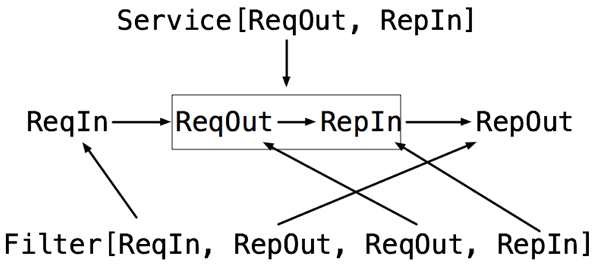
Filter Example
As a practial example, I have defined an example filter to log HTTP requests. This is a simple re-use of the existing LoggingFilter which takes a CommonLogFormatter for configured log formatting.
package example
import com.twitter.finagle.http.filter.{CommonLogFormatter, LoggingFilter}
import com.twitter.finagle.http.{Request, Response}
import com.twitter.finagle.{Http, Service}
import com.twitter.logging.Logger
import com.twitter.util.{Await, Duration}
object MyLoggingFilter
extends LoggingFilter[Request]({
val log = Logger("access")
log.setUseParentHandlers(true)
log
}, new CommonLogFormatter)
object SampleApp extends App {
val service: Service[Request, Response] = MyLoggingFilter.andThen(SampleService)
val server = Http.server
.serve(addr = ":8080", service)
Await.ready(server)
}In order to take advantage of the behaviour modificaion that this filter allows, we’ll need to compose our final exposed service. We can do this with the andThen method used to glue Services together. The returened composition will have the same input and outputs as our original service, with the added bonus of HTTP logging.
This example uses the Http singleton object to instantiate a listening HTTP 1.1 server.
Finally, because we are running on our own synchronous main method, make sure we need to block on something for the HTTP server to have a chance to respond to requests. We can block on the HTTP Server by calling com.twitter.util.concurrent.Await .ready method and giving our Awaitable a chance to complete, or be interruped ( by control-c ).
We can now execute this probject using SBT.
$ sbt sbt "runMain example.SampleApp"
[info] Loading settings from build.sbt ...
...
[info] Running example.SampleApp
Aug 27, 2018 5:13:05 PM com.twitter.finagle.Init$ $anonfun$once$1
INFO: Finagle version 18.8.0 (rev=b12759650084cd4eaa890045f1f921127b368d20) built at ...Console output of service show just the build time for Finagle. Because we setup a LogginFilter, we can visit the running Service and observe it’s log output once we have accessed an serviceendpoint.
$ curl http://localhost:8080
Minimum target sample is: 42
$ curl http://localhost:8080\?next=6
Minimum target sample is: 6Whereas our logs will read with the results:
...
INFO: Finagle version 18.8.0 (rev=b12759650084cd4eaa890045f1f921127b368d20) built at 20180806-152739
Aug 27, 2018 5:14:11 PM com.twitter.finagle.filter.LoggingFilter log
INFO: 0:0:0:0:0:0:0:1 - - [28/Aug/2018:00:14:11 +0000] "GET / HTTP/1.1" 200 28 13 "curl/7.54.0"
Aug 27, 2018 5:14:18 PM com.twitter.finagle.filter.LoggingFilter log
INFO: 0:0:0:0:0:0:0:1 - - [28/Aug/2018:00:14:18 +0000] "GET /?next=42 HTTP/1.1" 200 28 3 "curl/7.54.0"\Conclusion & Links
This was just a very brief overview of how Filters assist in composing our Services API.